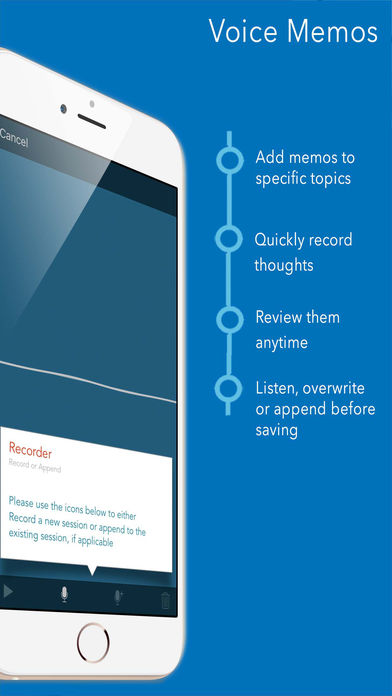
Nurse's Pocket Guide Dx & INT app for iPhone and iPad
Developer: Skyscape Medpresso Inc
First release : 31 Jan 2017
App size: 49.91 Mb
A quick-reference tool that has what you need to select the appropriate diagnosis to plan your patients’ care effectively
Download the FREE app and view selected topics
- Approximately 10% of the content is viewable in the free app and tapping on the locked topic will launch the in-app purchase screen.
ABOUT: Nurses Pocket Guide: Diagnoses, Prioritized Interventions and Rationales
Features all nursing diagnoses & interventions. 400+ diseases. Steps on nursing process. Built-in calculators. Prioritized interventions.
Based on: 14th Edition
Author: Marilynn E. Doenges APRN, BC-retired Mary Frances Moorhouse RN, MSN, CRRN, LNC Alice C. Murr BSN, RN-retired
Publisher: F. A. Davis Company
ISBN-13: 9780803644755
FULL DESCRIPTION:
Nurses Pocket Guide: Diagnoses, Prioritized Interventions and Rationales is a quick-reference tool that has what you need to select the appropriate diagnosis to plan your patients’ care effectively. The 14th Edition features all the latest nursing diagnoses and updated interventions. The mobile app with history and bookmark features makes diagnosis even easier.
Key Features
- Actions/interventions uniquely organized by priority with selected rationales.
- Icons within the prioritized interventions for cultural - collaborative - community/home care - diagnostic studies - pediatric/geriatric/lifespan - medications.
- Defining characteristics presented subjectively and objectively.
- Documentation section that focuses on the other steps of the nursing process, reminding students of the importance and necessity of recording each step.
- NIC and NOC labels at the end of each diagnosis.
- Index with hundreds of diseases/disorders with prioritized associated nursing diagnoses
SPECIAL FEATURES:
Locate a disease, symptom or medication in the fastest possible manner:
- Use "Spotlight Search" from Home screen
- Tap and Hold launch icon to open Last Topic, History, Favorites ..
- Navigate using multiple indices
- History to open frequently visited pages
- Bookmarks
NEVER FORGET ANYTHING:
Mark topics with relevant information:
- Rich-text notes
- Voice memos
- Annotations with scribble, doodle or text
You choose the method to note this regardless of the context you are in to ensure that the important facts are available whenever you access the topic, whether it is tomorrow or six months from now.



